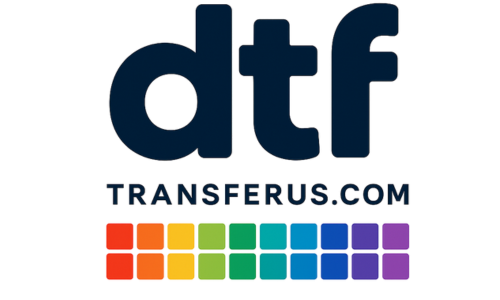Most Common DTF Printing Mistakes (and How to Avoid Them)
Most Common DTF Printing Mistakes (and How to Avoid Them)
Direct to Film (DTF) printing is transforming the custom apparel industry. With its ability to print on almost any fabric, full-color results, and no need for weeding, it’s quickly becoming the go-to method for small businesses and creators. But like any printing technique, beginners (and even experienced printers) can make mistakes that affect the quality of their transfers.
In this guide, we’ll cover the 10 most common DTF printing mistakes, explain why they happen, and give you step-by-step tips to avoid them.
1. Using Low-Resolution or Poor Artwork
One of the biggest mistakes is starting with artwork that isn’t print-ready. Low-resolution images (below 300 DPI) will look blurry and pixelated once transferred. Even if your printer is high-end, it can’t fix a bad file.

How to fix it: Always design at 300 DPI, use vector files where possible, and follow our artwork requirements. Test print small sections before committing to a full sheet.
2. Incorrect Heat Press Settings
Heat press settings are critical. Too hot, and your design may scorch or become shiny. Too cold, and it won’t adhere properly. The wrong pressure or pressing time can also cause peeling.
How to fix it: Follow our heat press instructions. Most DTF transfers require around 300–320°F (150–160°C), medium pressure, and 15–20 seconds of press time. Always check the supplier’s recommendations.

3. Uneven Powder Application
If adhesive powder isn’t applied evenly to the printed film, parts of the design won’t bond to the fabric. This leads to gaps, peeling, or incomplete transfers.
How to fix it: Shake powder consistently across the design. Tap off excess powder and ensure curing is done evenly before pressing.

4. Printing on Unsuitable Fabrics
DTF works on cotton, polyester, blends, nylon, and even leather. But printing on fabrics with coatings, moisture-wicking treatments, or heavily textured surfaces may cause poor adhesion.
How to fix it: Stick with high-quality blanks from trusted suppliers. Always test on a sample garment before mass production.

5. Poor Storage of DTF Transfers
DTF transfers are sensitive to heat and humidity. If stored in a hot or damp environment, the adhesive layer can clump or lose effectiveness.
How to fix it: Store transfers flat in a cool, dry place. Keep them in resealable bags or boxes, away from sunlight. Transfers can typically last 6–12 months if stored correctly.
6. Over-Pressing or Under-Pressing
Applying too much pressure can flatten the design and reduce vibrancy. Too little pressure can cause incomplete adhesion and peeling edges.
How to fix it: Use medium pressure (around 40 PSI) as a starting point, but always test. Every press is slightly different, so adjust based on results.
7. Skipping the Test Press
Many beginners skip testing and go straight into production. This almost always leads to wasted shirts and transfers.
How to fix it: Always perform a test press, especially when working with new fabrics, inks, or heat press machines. A 30-second test can save hours of wasted work.
8. Wrong Peel Timing
Some DTF transfers are hot peel, others are cold peel. Peeling too early or too late can damage the print.
How to fix it: Double-check the peel type before pressing. If unsure, wait a few seconds and peel slowly. Cold peel transfers require cooling down completely before removal.
9. Forgetting to Pre-Press the Garment
Skipping the pre-press step leaves moisture and wrinkles in the fabric, leading to bubbling or poor adhesion.
How to fix it: Pre-press garments for 5–7 seconds to remove wrinkles and moisture. This also creates a smoother surface for the transfer.
10. Choosing the Wrong Supplier
Not all DTF films, inks, and powders are created equal. Using cheap or inconsistent supplies will lead to frustration, poor results, and wasted money.
How to fix it: Work with trusted suppliers who specialize in DTF printing. Ready to get started? Order your transfers by size or build your own gang sheet with us.
Bonus Tips for Flawless DTF Printing
- Always clean your heat press platen to avoid residue.
- Keep a humidity-controlled workspace for consistent results.
- Use color profiles (ICC) for accurate and vibrant colors.
- Educate your customers with proper care instructions (wash inside out, cold water, no bleach).
Conclusion
DTF printing is forgiving, but success comes from attention to detail. By avoiding these common mistakes, you’ll save time, reduce waste, and deliver professional-quality results every time. Whether you’re a beginner or a growing business, following best practices will help you get the most out of DTF technology.
👉 Start with reliable, high-quality transfers:
- Order by Size
- Upload Ready Gang Sheet
- Build Your Own Gang Sheet
- Order UV DTF Transfers
- Order Glitter DTF Transfers
ℹ️ Need more help? Check our FAQ, Heat Press Instructions, and Artwork Requirements.